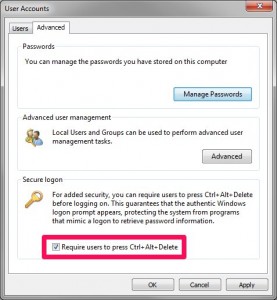You may have noticed that before you log on to you office PC that you are required to press CTRL+ALT+DELETE before entering you user name and password. Apparently, this is actually a security feature. According to this Windows support article (which this post is based on), [w]hen secure logon is enabled, no other program (such as a virus or spyware) can intercept your user name and password as you enter it.. To enable secure log on, follow the steps below.
- Hit
Windows Key + Rto launch the run dialog, and enternetplwizand click OK - Click the Advanced tab and enable Require users to press Ctrl+Alt+Delete and then click OK]